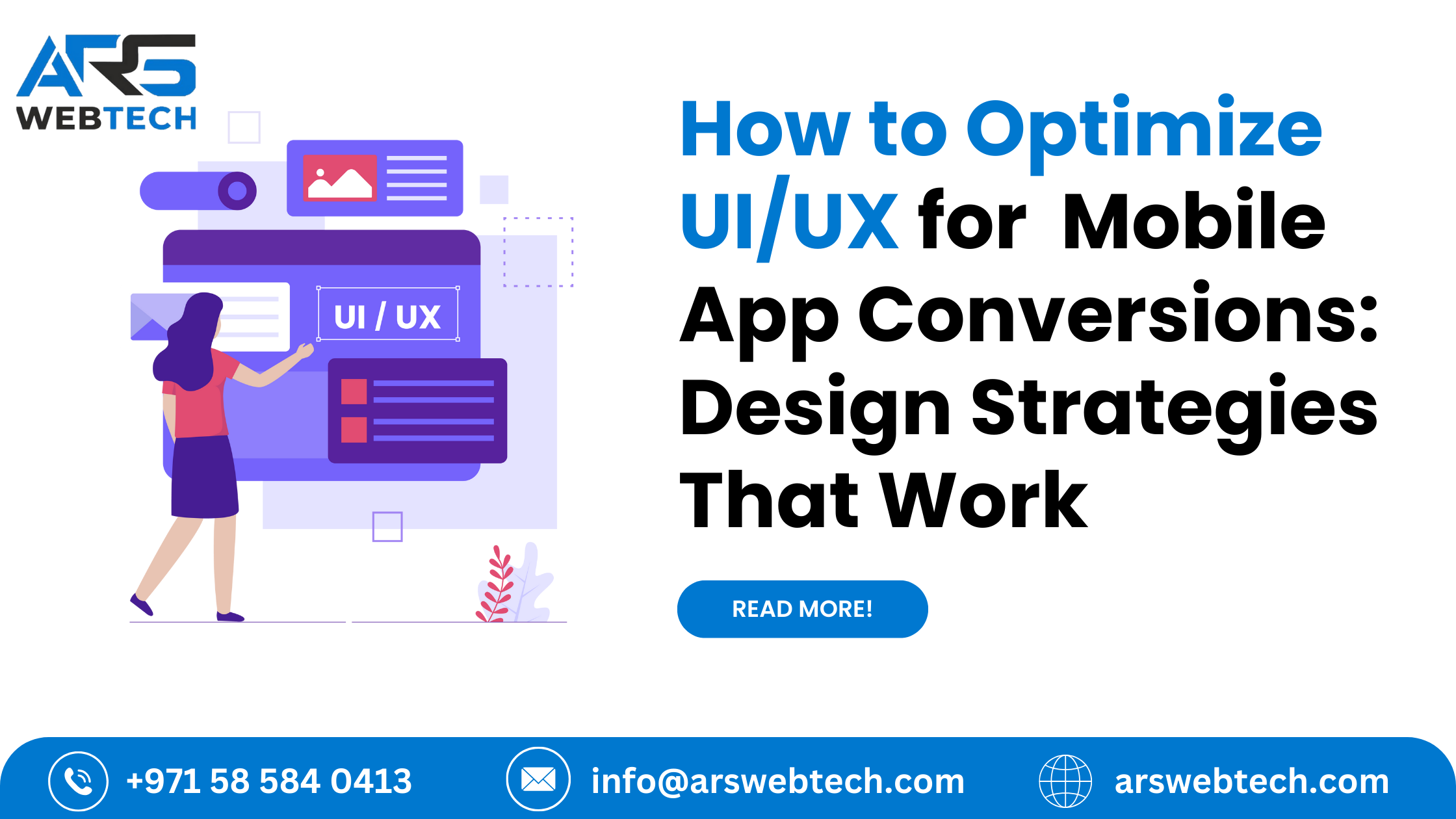Introduction:
In the ever-evolving landscape of mobile app development, the user interface (UI) and user experience (UX) play a pivotal role in determining the success of an app. Beyond just aesthetics, a well-designed UI/UX can significantly impact conversion rates – the crucial metric that measures user actions aligned with your app's goals. In this guide, we'll delve into effective design strategies that can optimize UI/UX for mobile app conversions, ensuring that users not only engage with your app but also take desired actions that contribute to your app's success.
-
Define Conversion Goals:
Before diving into design, identify your app's conversion goals. Whether it's making a purchase, signing up, subscribing, or any other action, clarity on your desired outcomes will guide your design decisions.
-
Simplify Onboarding:
The onboarding process should be smooth and straightforward. Minimize the steps required for users to get started, and provide clear instructions and visual cues to guide them through the process.
-
Clear Call-to-Actions (CTAs):
Well-designed CTAs are essential for driving conversions. Make sure CTAs are prominently placed, using contrasting colors that draw attention. The language should be action-oriented and concise.
-
Prioritize Visual Hierarchy:
Organize your app's content with a clear visual hierarchy that directs users' attention. Use size, color, and placement to emphasize key elements and guide users toward conversion points.
-
Optimize Form Fields:
If your app involves user input, optimize form fields for a smooth experience. Use minimal required fields, provide real-time validation feedback, and implement input masks to ensure accurate information.
-
Minimize Friction:
Reduce any unnecessary obstacles that might hinder users from completing conversions. Streamline the checkout process, avoid asking for redundant information, and provide guest checkout options.
-
Implement Trust Signals:
Build user trust by including trust signals such as security badges, user reviews, and recognizable payment icons. A sense of security encourages users to proceed with conversions.
-
Personalization and Recommendations:
Leverage user data to provide personalized recommendations that guide users toward relevant products or services. Personalization enhances user engagement and increases the likelihood of conversions.
-
Provide Visual Feedback:
Visual feedback is crucial to inform users about the progress of their actions. Loading animations, success indicators, and error messages contribute to a seamless conversion experience.
-
A/B Testing and Iteration:
Continuously improve your app's conversion optimization by conducting A/B testing. Test different design variations and track which strategies yield the best results. Iterate based on data-driven insights.
Conclusion:
Optimizing UI/UX for mobile app conversions is a dynamic process that involves a deep understanding of user behavior, thoughtful design decisions, and continuous improvement. By defining clear conversion goals, simplifying onboarding, prioritizing CTAs, and minimizing friction, you can create an environment that encourages users to take the desired actions. Trust signals, personalization, visual feedback, and data-driven A/B testing further contribute to a seamless conversion journey. As you implement these design strategies, remember that the ultimate goal is to create an app that not only captivates users with its design but also compels them to convert, contributing to your app's growth and success in the competitive app market.
Last Updated at: 09-09-2023